UI and UX: Key differences and best practices for intuitive, delightful digital products. Must-read for designers and product managers.
Introduction
User interface (UI) and user experience (UX) are two critical components of digital product design that are often used interchangeably. However, while UI and UX are closely related, they refer to distinct aspects of the design process. Understanding the key differences between UI and UX is essential for creating intuitive and user-friendly digital products and experiences.

UI refers specifically to the visual elements of a product or screen – the buttons, icons, typography and other interactive components that enable a user to accomplish tasks and access information. UX encompasses the entire interaction a user has with a product or service. It includes ease of use, perception of the value of the product, and user emotions evoked during usage. While UI is a subset of the overall UX, focusing solely on UI design limits the creation of a cohesive, satisfying user journey.
A call to action section
A Call to action section made with Neve Custom LayoutsDesigners who understand the nuances between UI and UX are better equipped to make user-centered design decisions. With insight into both specialties, they can strike the ideal balance between an application’s visual elements and behavior. The most successful digital products have both a visually appealing UI as well as an intuitive UX that serves the user’s needs. By clarifying the crucial distinctions between UI and UX, designers can craft optimal user interfaces backed by exceptional user experiences.
UI Definition
User interface (UI) refers to the visual elements of a digital product that a user interacts with directly, such as screens, buttons, icons, and other visual components. The UI provides the means for a user to input information and receive output.
The goal of UI design is to create intuitive interfaces with efficient navigation that enable users to achieve their goals with minimal friction. UI designers focus on optimizing the layout, visual hierarchy, and flow of the interface to facilitate usability.
Key aspects of UI design include:
- Visual design – colors, typography, shapes, spacing, imagery
- Information architecture – organization, labeling, navigation, menus
- Interaction design – transitions, micro-interactions, animations
- Responsiveness – adapting layouts for different devices and screens
UI design requires balancing aesthetics and functionality to create interfaces that are both pleasing and purposeful. The aesthetics attract users while the usability enables them to complete tasks effectively. Good UI removes obstacles so users can focus on their goals.
UX Definition
User experience (UX) refers to how a user feels when interacting with a product, system or service. The focus is on ensuring a positive, meaningful experience that delights users and meets their needs.
UX design considers various aspects of the user’s journey and perspective, including:
- Usability – How easy and intuitive is the product to use? Can users accomplish tasks effectively and efficiently?
- Accessibility – Is the experience inclusive and accessible to users with disabilities?
- Usefulness – Does the product solve a problem and provide value to users? How well does it meet user goals?
- Desirability – Is the experience aesthetically pleasing and does it invoke positive emotions?
- Credibility – Does the product instill trust, confidence and perceptions of credibility?
- Valuable – Does the product deliver value and benefits that exceed any costs or sacrifices?
- Findable – Can users find what they need within the product interface and architecture?
- Accessible – Is important functionality and content easy to access within the experience?
The focus is on understanding users holistically and crafting experiences tailored to their behaviors, motivations, emotions and needs. Good UX requires empathy, user involvement and iterative testing and refinement.
UI Design Principles
User interface (UI) design focuses on anticipating what users might need to do and ensuring that the interface has elements that are easy to access, understand, and use to facilitate those actions. UI design principles include:
Visual Hierarchy – This principle states that UI elements should be arranged in order of their importance. The most essential UI elements should be prominently placed where users are likely to look first, while secondary elements recede to the background. For example, key functions like search bars are typically placed at the top of a page.
Consistency – Following consistent design patterns and UI behaviors helps users quickly recognize common elements and understand how to interact with them. Examples include using familiar icons for common actions like trash cans for delete. Keeping navigation menus, buttons, and other components in a consistent location also aids learnability.
Responsive Design – With so many device sizes and resolutions, responsive UI adapts and resizes gracefully across different screens. Media queries and fluid grids dynamically adjust layouts to optimize the viewing and interaction experience. Flexible images, text, and containers create a seamless experience regardless of the device.
By focusing on principles like visual hierarchy, consistency, and responsiveness, UI designers create intuitive interfaces optimized for usability. Users can accomplish tasks efficiently with minimal confusion. A thoughtfully designed UI feels effortless to interact with.
UX Design Principles
User experience (UX) design is focused on understanding users and creating designs that solve their problems and meet their needs. Here are some of the core principles and processes of UX design:
User Research
UX design always starts with getting to know the users through research. This can involve interviews, surveys, observation, and analyzing user data. The goal is to understand who the users are, what they need to accomplish, and what pain points they experience. Quality UX requires having empathy for users.
Information Architecture
A key UX task is organizing and structuring information to help users find what they need. This includes elements like navigation menus, search, taxonomies, and content grouping. Information architecture aims to create intuitive pathways that make it easy for users to find information and complete tasks.
Usability
Usability refers to how easy and satisfying a product is to use. UX designers employ usability best practices like clear visual hierarchies, consistent UI patterns, efficient workflows, and minimizing cognitive load. Extensive usability testing is done to identify issues and iterate the design. The goal is to create interfaces that are self-evident, forgiving, and optimized for user success.
UI Design Deliverables
The main deliverables that UI designers provide are wireframes, prototypes, and interface design specifications.
Wireframes
Wireframes are low-fidelity schematics that outline the basic structure and layout of a screen. They show the size, placement, and hierarchy of elements on a page without colors, fonts or images. Wireframes are useful for quickly testing ideas, getting stakeholder feedback, and establishing overall information architecture before investing time in visual design. They can be created digitally or with paper and pen.
Prototypes
Prototypes demonstrate the look, feel and interactions of a digital product. They bring wireframes to life by incorporating branding, visuals, content and functionality. Prototypes range in fidelity from low to high. Low-fidelity prototypes may simply add color or example images to a wireframe. High-fidelity prototypes represent the final visual design with realistic content and interactive elements. Prototypes help test design ideas and usability before full development begins.
Interface Design Specs
Interface design specifications provide detailed instructions for developers to implement the visual design. They include all UI elements, assets, styles, animations, transitions and behaviors required to build the product. Specs ensure design handoff to engineering goes smoothly for an accurate implementation. They contain specifications for every screen as well as global elements like color palettes, font styles, and component libraries.
UX Design Deliverables
UX designers utilize various deliverables throughout the design process to understand users and create intuitive interfaces. Some key UX deliverables include:
Personas
The Personas are fictional representations of target users that help designers empathize and make decisions based on user goals and behaviors. Personas typically include demographics, motivations, pain points, and scenarios. Creating personas ensures designs are centered around real user needs.
Journey Maps
Journey maps illustrate the end-to-end experience users have with a product or service. They outline different touchpoints and highlight pain points along the user journey. Journey maps enable designers to identify usability issues and opportunities to improve experiences.
Usability Studies
Usability studies assess how easy and satisfying a product is to use for target users. Studies typically involve observing participants complete tasks and provide feedback. Usability testing uncovers pain points and generates insights to refine designs and interactions. Iterative testing is key throughout the UX process.
Collaborative Process
UI and UX designers work together in an iterative process to create the best products and experiences. While their roles have different focuses, there is significant overlap that requires close collaboration.
The typical product design cycle involves repeated loops of prototyping, testing, analyzing, and refining both UI and UX. Design choices are made, tested with users, and then further improved based on feedback and data. This cyclical approach allows for continuous evolution and refinement to best meet user needs.
During this process, UI and UX designers rely heavily on each other’s skills and perspectives. UX designers consider how interactions should function. They plan layouts and flows to optimize usability. Meanwhile, UI designers focus on aesthetics and visual presentation. They bring interfaces to life and enhance how information is displayed.
Frequent communication and feedback between UI and UX designers is critical. For example, a UI designer may create beautiful screens and components. But a UX designer may test these and discover usability issues to iterate on. Or a UX designer may map out an ideal workflow. But the UI designer may provide visual solutions to enhance it further.
By partnering closely throughout the design process, UI and UX designers can leverage their complementary expertise. This collaboration allows them to craft cohesive digital products that look amazing and function flawlessly. The result is the best possible user experience delivered through carefully crafted user interfaces.
Real World Examples
Case studies showcasing great UI and UX:
As per Apple Developer The HIG contains guidance and best practices that can help you design a great experience for any Apple platform.
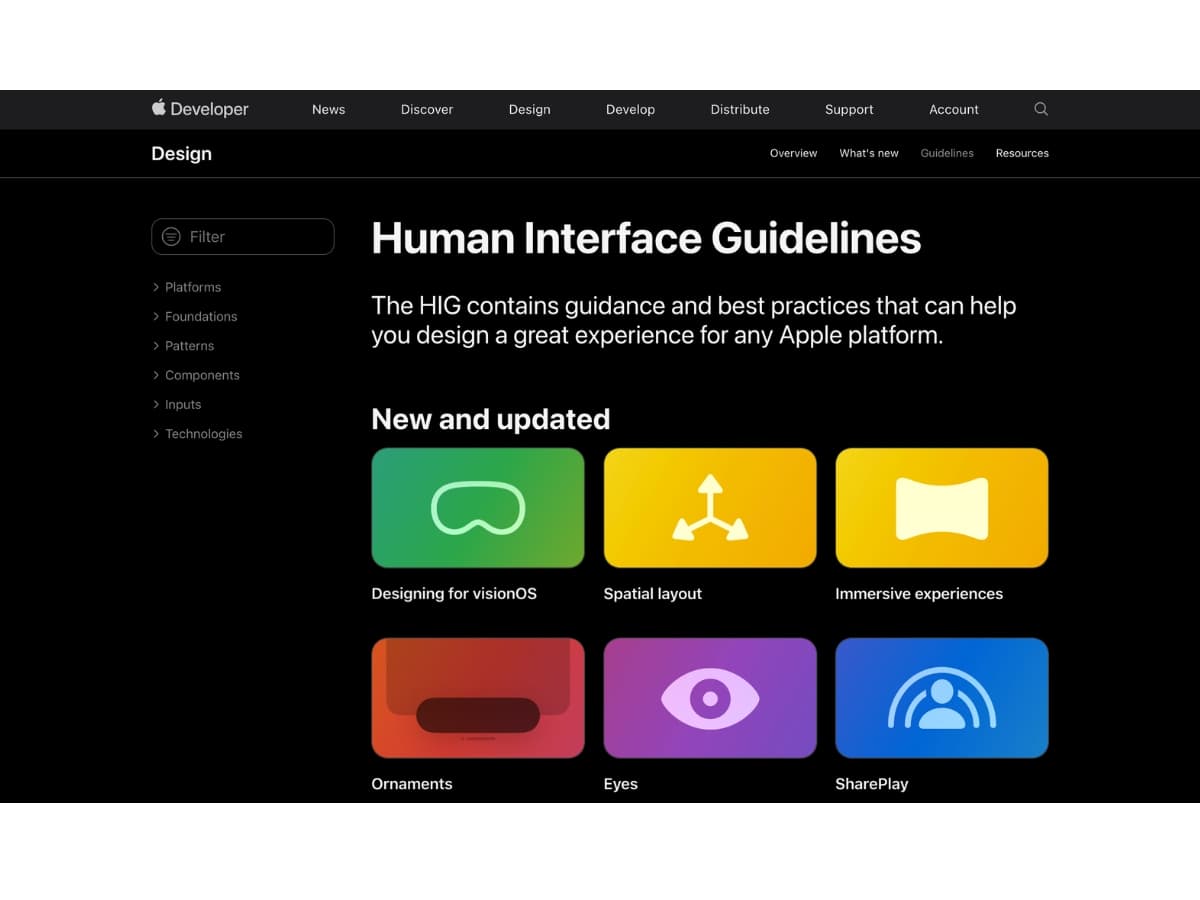
Image source: https://developer.apple.com/design/human-interface-guidelines
Apple has long set the standard for intuitive, aesthetically-pleasing mobile UI and UX design. Their iOS Human Interface Guidelines showcase best practices like clarity, deference, and depth that lead to great app experiences. For example, Apple recommends using familiar visual metaphors, maintaining a consistent visual language, and leveraging gestures people already know. This allows users to focus on content over interface complexities.
Google’s Material Design
According to m3.material.io Material 3 is the latest version of Google’s open-source design system. Design and build beautiful, usable products with Material 3. Material Design is an adaptable system of guidelines, components, and tools that support the best practices of user interface design. Backed by open-source code, Material Design streamlines collaboration between designers and developers, and helps teams quickly build beautiful products.
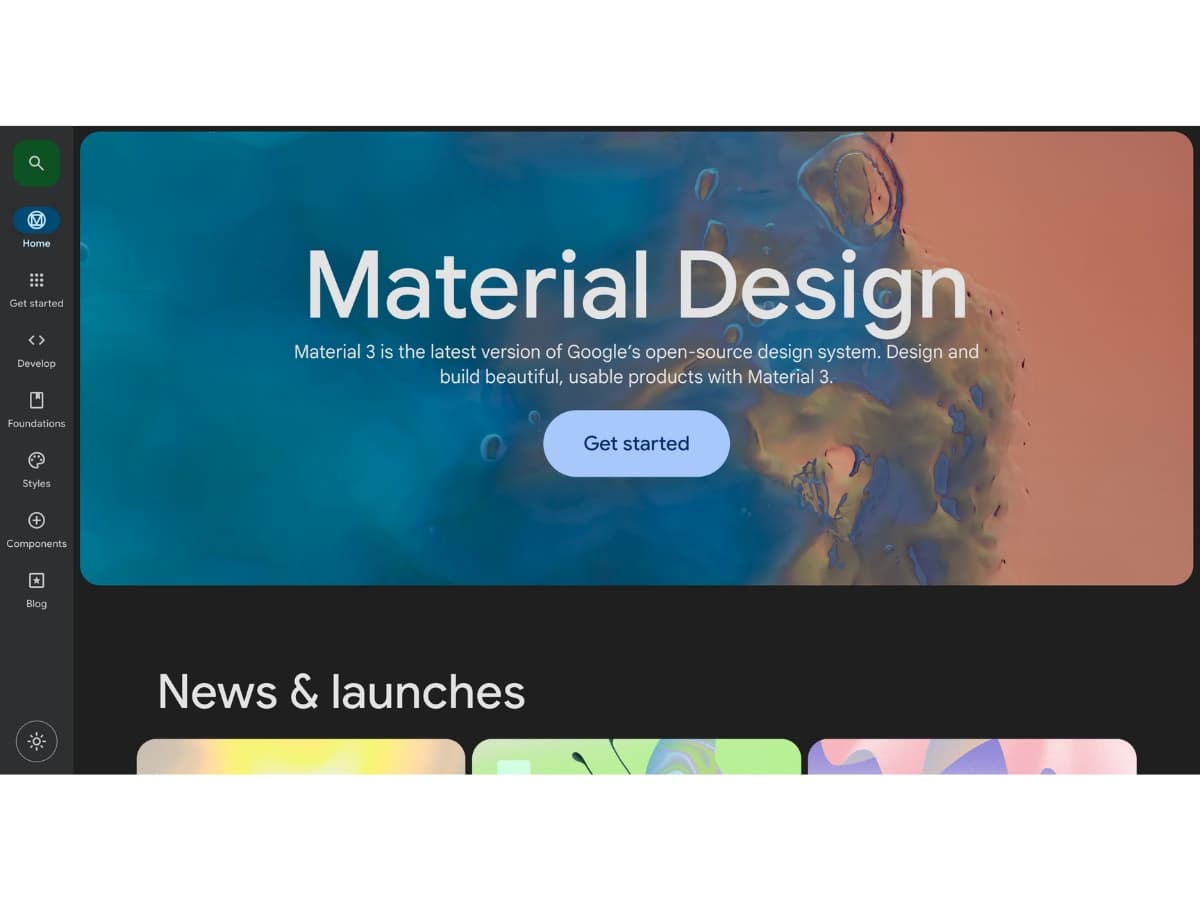
Image source: https://m3.material.io/
Google’s Material Design system also exemplifies strong UI/UX principles. It focuses on tactile, intuitive interactions with bold, minimalist interfaces. Core goals include creating hierarchy, meaningful motion, and delight. Material Design offers components like cards, chips, and sheets to organize information clearly. And it uses space, lighting, and depth effects to emphasize actions. This results in UIs that engage users with responsive visuals and natural interactions.
Airbnb’s End-to-End Experience Design
Based on the information from Airbnb design Alex Schleifer, VP of Design at Airbnb, discusses how mission, design, and trust come together at Airbnb to drive conversion rates — but more importantly, user experience. He talks about the inseparability of product and marketing, and how creativity at the top drives that partnership. He also discusses how that permeation of creative energy through all rungs of the ladder has begun to change the role of the agency.

Image source: https://airbnb.design/designing-end-to-end-experiences/
Airbnb’s design team excels at crafting end-to-end travel experiences. From browsing listings to booking stays, their app design is highly intuitive. For example, they use smart UX patterns like suggestions, filters, and maps tailored to user goals. Their UI creates a sense of immersion with vibrant photography, transitions, and spatial audio. Overall, Airbnb’s design provides a seamless, engaging UX from inspiration to trip planning.
Key Takeaways
UI and UX design play complementary roles in creating the best possible product experience. While UI design focuses on the look and feel of the visual elements, UX design is concerned with the overall interaction flow and user satisfaction.
By working together, UI and UX designers can create products that are not only aesthetically pleasing but also intuitive and user-friendly. The UI visuals should support the UX goals and not hinder usability. At the same time, UX design should consider the limitations and best practices of UI in order to create user flows that can be matched visually.
The most successful products come about when UI and UX designers collaborate closely throughout the design process. They should constantly share feedback and insights to align on solutions. The end result is a product where the UI elements and UX interactions feel cohesively connected. Neither should feel bolted on or tangential to the other.
The synergy between UI and UX creates a final product where users intuitively know how to interact with the interface to accomplish their goals. This leads to products with higher conversion rates, less friction, and increased customer satisfaction. Although UI and UX have distinct focuses, they must work together to create delightful end-to-end experiences.
Conclusion
In conclusion, understanding the distinct roles of UI and UX design is paramount to crafting successful digital products. UI design ensures an interface is aesthetically pleasing and easy to navigate, while UX design focuses on the user’s entire journey and emotional response. By working collaboratively throughout the design process, UI and UX designers can create a seamless and intuitive experience. This synergy results in products that are not only visually engaging but also a joy to use, ultimately leading to higher user satisfaction and business success.