Master 9 key UX principles for a website that turns visitors into customers: user research, architecture, navigation, design, and testing.
User experience (UX) design has become a critical component in website development and design. With more users browsing on mobile devices and shorter attention spans, having a positive user experience is essential for any website to succeed.
UX design considers how users interact with and perceive a website or app. The goal is to create intuitive, seamless experiences that enable users to accomplish their objectives easily. With a great UX design, users should be able to navigate, find information, and complete tasks without friction.
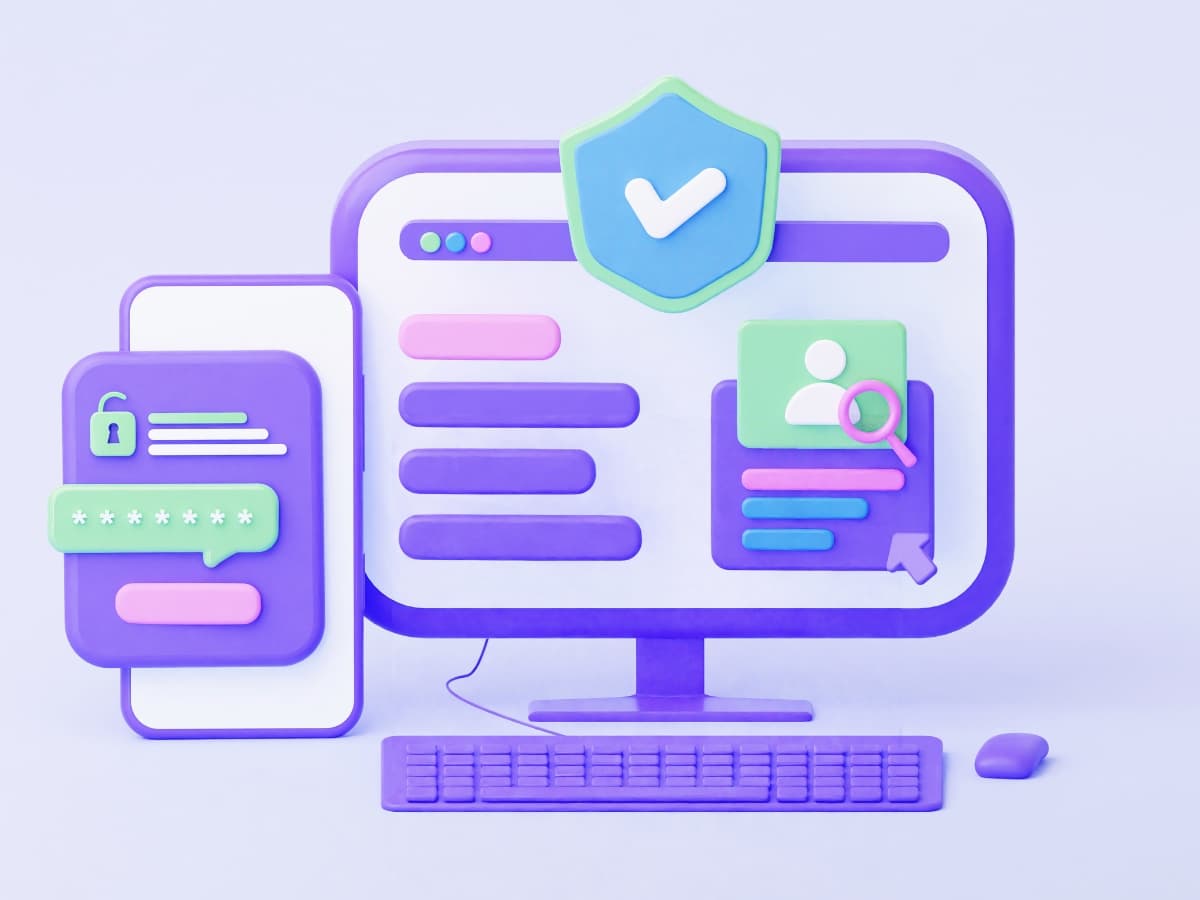
There are several key UX principles and best practices that contribute to an effective website. Following UX essentials in the design process can help create sites that are aesthetically pleasing, engaging, and easy to use. This leads to improved user satisfaction, loyalty, and conversions.
A call to action section
A Call to action section made with Neve Custom LayoutsSome of the most important elements of UX design for websites include simplicity, scannability, navigation, visuals, consistency, and performance. Paying attention to these core components can elevate the user experience and differentiate your website from competitors.
What is User Experience(UX) Design?
UX design, short for user experience design, is the process of creating products and services that are easy, enjoyable, and effective for people to use. It considers everything from how a website is laid out to how a physical product feels in your hand, with the goal of making the user’s interaction as smooth and fulfilling as possible.
Base on the Information from UserTesting, UX design is the process of designing (digital or physical) products that are useful, easy to use, and delightful to interact with. It’s about enhancing the experience that people have while interacting with your product, and making sure they find value in what you’re providing.
9 Secret Ingredients for Crafting an Irresistible Website
1. Have a Clear Purpose
Understanding who your target audience is and what their goals are should drive every design decision you make. Before you start designing your website’s user experience, take the time to get clarity on who you are creating it for.

Conduct user research to understand your audience’s demographics, pain points, and desires. Create user personas that represent your target groups. Know what your users are trying to accomplish on your site and optimize the UX to help them achieve those goals smoothly.
For example, an e-commerce site’s audience is online shoppers who want to easily find, evaluate, and purchase products. The site’s UX should facilitate those tasks through features like search, filters, product comparisons, ratings and reviews, seamless checkout, etc. A travel site’s audience may want inspiration as well as simplicity in trip planning and booking. The UX should enable exploring destinations and building custom itineraries.
When you keep the end-user at the heart of the design process, you create a user experience that feels intuitive and fulfilling. Their goals become your goals.
2. Focus on Simplicity
A simple, clean website design is essential for a great user experience. Complexity and clutter lead to confusion, while simplicity promotes usability.

Follow these tips:
- Avoid clutter on each page by only including necessary elements. Remove anything that distracts or overwhelms users.
- Use minimalist design with plenty of white space. Don’t overcrowd the layout.
- Limit the number of fonts, colors, and graphic elements. Stick to one or two fonts, a consistent color scheme, and simple, unobtrusive graphics.
- Make sure every element has a purpose. If it’s not necessary or adding value, remove it.
- Don’t overwhelm users with too many options or unnecessary features. Stick to core functionality.
- Use concise, straightforward language. Avoid jargon and keep text short and scannable.
Keeping the site simple and streamlined allows users to easily parse information and complete tasks. Eliminate distractions and focus only on essentials. Following the “less is more” approach enhances the overall UX.
3. Ensure Site Scannability
Scannability refers to how easy it is for users to scan and quickly find the information they need on your website. With so much content competing for people’s attention, it’s crucial to format your writing in a scannable way.

Here are some tips for improving scannability:
- Use clear, descriptive headers and subheaders. Break up blocks of text with headers that summarize the main point or topic being discussed.
- Use bullet points and numbered lists. Presenting information in bulleted lists makes it much easier to scan than large blocks of text.
- Bold key terms and phrases. Drawing attention to important keywords and takeaways will make them stand out.
- Use short paragraphs. Paragraphs that run longer than 3-4 sentences can overwhelm readers. Break up your writing into bite-sized chunks.
- Include ample white space. Don’t cram content too close together. White space makes for a cleaner, more scannable page.
- Use visuals like images, charts, or icons to reinforce and summarize points.
By formatting content for easy skimming, you allow users to quickly extract the information they need without getting lost in dense blocks of text. Site scannability is crucial for modern web writing.
4. Optimize Navigation
A website’s navigation is critical for allowing users to easily find what they need. An intuitive, consistent navigation system will make the difference between a smooth, seamless experience and one full of frustration.

image source: TripleWebTech’s Home Page
There are three key elements of navigation to optimize:
Menus
The main menus should be easy to find, with clear category labels that make sense to users. Keep the number of top-level menu items limited to 5-9 options to avoid overwhelming users. Make sure menu options are concise yet descriptive. The current page should have a visual indicator.
Drop-down submenus can provide access to more pages while keeping the main menu clean. However, take care not to nest menus too deep, as it becomes difficult to navigate.
The menu design should be consistent across all pages. Users should be able to predict where menus will be and how they operate.
Search
Include a site search function in a consistent location. This is especially important for large websites. Use a search box that is easy to spot, typically in the header.
The search should return relevant results, prioritizing the most useful pages. Search should work across all site content, not just certain sections. Refine search relevancy over time based on analytics of popular searches and landed pages.
Links
Include links in the content to help users naturally navigate to related pages. Use descriptive link text, not generic phrases like “click here.” Check that links work, point to relevant destinations, and open in the same window/tab.
Internal links aid navigation and reinforce relationships between your content. Limit links to external sites, as they lead users away.
5. Include Visuals and Media
Visuals and media are essential for enhancing the user experience of a website. They make content more engaging and memorable for visitors. Here are some tips for effectively using visuals and media:

Image source: TripleWebTech’s About Us Page
Images
- Use high-quality, relevant images that visually support your content. Stock photos can work if chosen carefully.
- Optimize images for web – compressed file size, proper dimensions.
- Include descriptive alt text for accessibility and SEO.
- Allow images to load quickly and smoothly.
Video
- Embed videos from YouTube, Vimeo, etc. for tutorials, testimonials, product demos.
- Keep videos short, focused, and scannable. Allow visitors to control playback.
- Include transcripts for accessibility.
- Optimize videos to load quickly without buffering.
Icons
- Use icons and illustrations to visualize concepts, navigation, actions.
- Ensure icons are recognizable and have clear meaning.
- Icons should be consistent in style across the site.
- SVG icons work well and allow styling options.
General Tips
- Ensure visuals work well on mobile devices.
- Balance text and visuals – don’t overwhelm page with too many images/videos.
- Carefully select visuals that enhance the content and user experience.
- Follow accessibility guidelines and optimize performance.
6. Use Consistent Design
Consistency in website design is crucial for an excellent user experience. Users prefer and expect a unified visual style throughout a site. When colors, fonts, layout, and other elements remain constant on all pages, it creates a seamless flow as users navigate the site.

Colors
Choose a color palette of 2-4 complementary colors and use those consistently across the site. Avoid wildly different or clashing colors on different pages. The colors should reflect your brand identity. Darker, more neutral palettes are versatile and tend to look clean and professional. Brighter colors can attract attention but may strain the eyes.
Fonts
Select just 1-2 fonts to use across all pages. Sans-serif fonts like Arial or Helvetica typically provide the best readability for body text online. Only use decorative script/display fonts sparingly for headlines. Font size for body text should be 16px or larger for easy reading.
Layout
Maintain a consistent page layout in terms of header, footer, sidebar, and content sections. Elements should remain in the same positions on each page so users can quickly orient themselves. White space and margins around text should be balanced, not too cramped or too sparse.
Tools
- Adobe XD – A design and prototyping tool for creating interactive prototypes and wireframes.
- Sketch – A vector-based design tool for creating user interfaces and interactive prototypes.
- Figma – A collaborative interface design tool that allows teams to work together in real-time on UI/UX projects.
7. Design for All Devices
With more people accessing the internet via mobile devices than desktop computers, it’s essential to design websites for all screen sizes. A mobile-first design approach is recommended, starting with optimizing for smaller screens like phones before expanding the layout for tablets and desktops.

Mobile
For mobile devices, focus on a simple, uncluttered design. Use large tap targets, avoid tiny text, and minimize scrolling. Stick to a single column layout to avoid complicated multi-column designs.
Tablet
Tablet designs can include more content and multi-column layouts. But keep text readable by maintaining adequate line length and spacing. Ensure buttons and links have enough space for fingertips.
Desktop
Desktop sites can handle more complex designs with multiple columns, small text, and denser information. But still aim for simplicity and avoid clutter. Use white space and clear visual hierarchy. Ensure the site is readable when viewed on large monitors.
Test across all devices to optimize the experience. Mobile sites should retain key functionality and not feel like a watered down version. With responsive design, the site can flexibly adapt to any screen size.
8. Focus on Site Performance
A fast, responsive website delivers a better user experience. Site speed and performance are critical for engagement, conversions, and SEO.

Here are some tips for optimizing site performance:
- Optimize images – Compress, resize, and optimize images to reduce file size. Use next-gen formats like WebP.
- Minify code – Minify HTML, CSS, JavaScript and other files to reduce size. Remove unnecessary whitespace and comments.
- Use a CDN – A content delivery network (CDN) stores assets in data centers closer to users. This reduces latency and speeds up load times.
- Lazy load – Only load assets like images when they enter the viewport. This reduces initial load times.
- Caching – Store assets in the browser cache to avoid re-downloading. Set proper cache lifetimes.
- Limit redirects – Minimize HTTP redirects which create additional round trips. Avoid unnecessary redirects.
- Prioritize critical resources – Ensure critical assets load first. Defer non-essential items.
- Asynchronous loading – Load non-critical assets asynchronously after the initial page load.
- Reduce server response times – Optimize backend to return pages faster. Use a fast web host.
- Check performance regularly – Monitor site speed with tools like Lighthouse. Continuously optimize.
With some optimization best practices, you can achieve fast page load times and deliver a smooth user experience. Every millisecond counts, so aim for performance goals under 3 seconds load time and under 1.5MB page weight on mobile.
9. Test and Iterate
User testing and feedback are crucial for creating a great user experience. Once your website is live, observe how users interact with it and identify any pain points. Conduct usability tests to see where users get confused or struggle. Survey users directly to get feedback. Use web analytics to see what pages get the most traffic, where users exit, etc.

Armed with this data, make iterative improvements to optimize the UX over time. Fix navigation or interfaces that test poorly. Improve pages with high exit rates. Regularly update content, add new features, and refine the design based on user behavior. The work is never done – successful sites continually test and refine based on data and feedback. An iterative, user-focused process will ensure your UX improves over time and adapts to user needs.
UI vs UX
UI and UX design are two constantly confused terms, but they address different aspects of user experience. Here’s a breakdown to clarify the difference:
UX (User Experience) Design
- Focuses on the entire user journey with a product or service.
- Considers the user’s needs, emotions, and pain points throughout their interaction.
- Involves research, user testing, information architecture, and interaction design.
- Aims to create a product that is useful, usable, enjoyable, and efficient.
UI (User Interface) Design
- Focuses on the visual elements of a product, specifically digital products.
- Includes screens, buttons, icons, color schemes, typography, and layout.
- Ensures the interface is aesthetically pleasing, intuitive, and easy to navigate.
Analogy:
- Think of UX design as the blueprint for a house. It considers the flow, functionality, and how people will move through the space.
- UI design is the interior decoration. It focuses on the visual elements that make the space inviting and enjoyable.
They work together:
While distinct, UI and UX design go hand in hand. A well-designed interface (UI) complements a positive user experience (UX).
Based on the Information from Interaction Design Foundation As we closely examine digital design, UX and UI serve distinct yet complementary roles. User experience is a user’s overarching, all-embracing, holistic experience. It encompasses everything the user sees and feels, including the problem the product is trying to solve and where a product is used.
UX concentrates on user psychology, cognitive flow, and task completion. It aims for an intuitive interaction between the user and the product.
UI, in contrast, refers to the elements that make up the interface, such as buttons, lists, and text fields. It emphasizes the ease of interaction to enhance the user’s journey charted by UX.
Conclusion
Crafting a website with a strong UX design is all about prioritizing the user experience. Understanding your target audience and their goals is the foundation for every design decision. By focusing on simplicity, clarity, and intuitive navigation, you can create a website that is easy to use and fulfills user needs.
Visuals and media play a significant role in enhancing user engagement. Consistency in design across all devices and screen sizes is crucial for a seamless user experience. Finally, optimizing website performance ensures a fast and responsive experience, keeping users engaged and satisfied.
Remember, UX design is an iterative process. Continuously test, gather user feedback, and make data-driven improvements to refine your website and ensure it remains user-friendly and effective over time.